Vision impairment affects about 12 million people in the U.S. aged 40 or above
If you have been struggling to choose and switch between different types of magnifiers while performing different types of tasks, you are not alone. People suffering from low vision often go through this ordeal.
For instance, let’s have a look at what an average mom with low vision might need:

IrisVision is an assistive technology solution approved and registered by the FDA as a Class-1 medical device, one of the best low vision magnifiers in the market right now. Comprised of Samsung’s VR headset and latest smartphone, it is designed to facilitate people suffering from low vision conditions such as Glaucoma, Diabetic Retinopathy, Cataracts, Macular Degeneration and so forth.
IrisVision helps users overcome many macular degeneration conditions including:
World’s top eye doctors and low vision experts have contributed in the development of IrisVision under the funding from the National Eye Institute (NEI), making it the most medically-validated wearable low vision aid available currently. An FDA class 1 registered medical device, IrisVision brings the best of low vision aids to you.





A gateway to information to stay informed, learn new skills, or simply experience loved ones’ shared videos. Includes voice-enabled search and bookmarking.
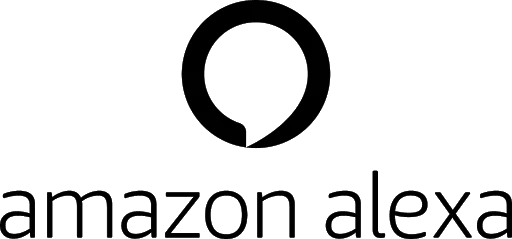
Your patients’ own personal voice assistant. Responds to prompts for information such as, “What’s the latest news?”, “What time is it?”, or “What’s the Dodgers’ score?”

Patients capture and re-live the moments that matter most. Zoom-in to take a closer look at details. They’ll find the pictures both large and clear.

Provides a wonderful viewing experience with any level of background light and screen settings on TVs, tablets, and monitors, rendering custom adjustments on your TV obsolete.

“Sevena is a 27 year old woman from Montana. She is passionate about video games, art, cooking, and photography.…”
Sevena
Congenital Cataracts

“I don’t think I ever saw that well, even as a child. When I put The IrisVision on, I was able to clearly see somebody standing in the courtyard from the upper…”
Ashley Ezell
Stargart Macular Degeneration

“Ed was first diagnosed with cone-rod dystrophy, now called retinitis pigmentosa. He inherited the disease genetically, and he and seven other members of his family all have it…”
Ed
Retinitis Pigmentosa
Low vision magnifiers are optical devices that help you see a clear and magnified view of your surroundings. Magnifiers reinstate your ability to see objects at a far-off distance, which is otherwise impossible for visually impaired people to do.
Magnifiers help make it easy and strain-free for you to perform your daily tasks, by simply holding the device in the desired direction, you get to see a sharp and zoomed-in image of a person or object around you.
There are a number of low vision magnifiers with varying magnification power and features to help you see better. However, most magnifiers are task-specific, with power ranging from 2x to 10x. Each low vision magnifier is designed to assist with a particular activity and their product specifications are better suited for certain eye conditions, which means that you would have to use multiple low vision magnifiers for each of your visual problems.
Among various types of low vision magnifiers, some are ideal for on-the-go reading and writing, others for screen reading, and for book reading or office/ school work.
Let’s look at the different types of low vision magnifiers:
Handheld magnifiers are portable and compact, and are best suited for simple tasks such as a quick inspection of an object. As they are small in size, you can easily carry them around in your pocket. Their magnification capabilities are useful for a range of brief activities such as, reading a price tag at the grocery store, or skimming through emails.
Portable digital magnifiers let you capture images in a digital form and magnify whichever part of the image you want to see. These usually come with built-in lights so that it can be used during both day and night, with high-definition screens. You could use this for a magnified view of a textbook page that you want to read.
Although CCTV magnifiers are expensive, they are useful when you want to keep a general picture in reference while you magnify the object of interest on a screen or a monitor. For instance, as it is compatible with computer screens, it can be efficiently used for classroom activities or office work.
Reading glasses are typically best for interactive or performing tasks in which you want to keep your hands free, as well as your surroundings in view. For example, while going through your recipe book or a newspaper, the glasses let you see the whole page instead of a couple of lines, so that you can look ahead and process information quickly.
Yes, there is!
IrisVision is an all-in-one low vision solution.
As unbelievable as it sounds, the versatile design of IrisVision is a wonder at the hands of neuroscientists and Samsung technology.
IrisVision lets you switch between simple and more complex tasks, according to the need of the hour.
Let’s see how the features of IrisVision can end your search for multiple magnification devices.
Visual impairment greatly restricts your ability to read, but as most information around us is in the form of written content, such as price tags and medical prescriptions, so your low vision magnifier must have easy and convenient reading features.
If you have macular degeneration or glaucoma, the following reading modes in IrisVision let you read without anyone’s assistance:
You can focus on reading a single line with reading line mode. For instance, while trying to decipher the contents of a box of cereal, the difficulty of reading words that are written one below the other is solved.
With IrisVision’s colored reading mode, you can read text with high contrast. It is especially helpful if you have cataracts or diabetic retinopathy, in which case you can finally ease the pain of reading with low contrast sensitivity.
Bioptic mode lets you read without losing the greater context of your book page, rather it lets you see magnified sections of the page in a separate rectangle screen at the top centre of your vision.
Let IrisVision read the newspaper aloud for you! The OCR IrisReader is a distinguished feature not available in any of the traditional magnifiers. For times when you would rather listen than read, IrisReader will go through the whole page for you.
Instead of owning a separate magnifier for workplace and school activities, you can now access features within the IrisVision headset.
Bubble reading mode lets you take a bird’s eye view of the scene in front of you. However, you can navigate that scene with a bubble, and place it over a specific place to enlarge it for clear vision. For instance, while reading the whiteboard in your classroom, you can enlarge your points of interest while keeping the rest of the board in context.
Let us help you with any questions you have.
Fill out the form below or call us at +1 (855) 449 4536 for your free consultation.